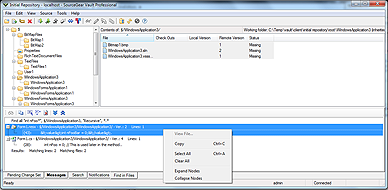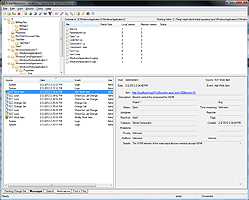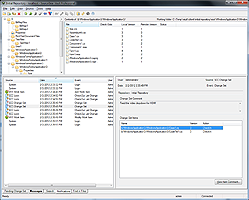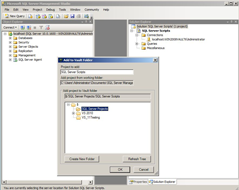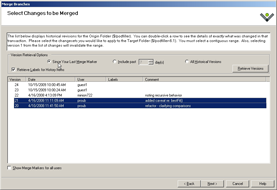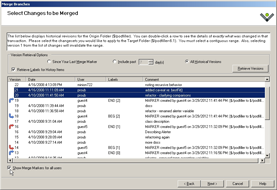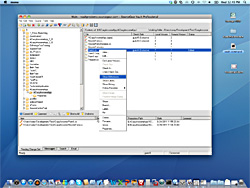This preview has expired as of June 30, 2012.
The Vault 6.0 Preview 2 Release is now available and contains several new features including a preview of the Vault Mac OS X client. SourceGear is making this preview available to users who wish to review, test, and offer feedback on the new features within Vault 6.0. Some of the more noteworthy, new features include:
Vault Professional / Standard
- Find in Files - New for Vault 6, the find in files command allows searching for a string of text within text based files stored within the repository. You will be able to find what you want, when you want. As a file’s data will be indexed in its own database, searches will be more efficient than keeping or GETting files to disk and running recursive greps against those files.
- Event Notifications - In addition to Email Notifications already in the product, Vault 6.0 will display updates to the source control repository and work items directly within Visual Studio and the stand-alone GUI client. Developers will be kept informed in real-time of changes made by their team without having to leave their development environment.
- Expanded IDE integration - Robust improvements to the Vault Classic Client will allow integration into more IDEs, particularly SQL Server Management Studio.
- Merge Branches - Several changes have been made to streamline Merge Branches. Users can now filter changes by a period of days or from when they last ran Merge Branches. In addition, Vault 6 introduces the notion of Merge Markers. A Merge Marker aids subsequent merges with a visual cue of where the last Merge Branches occurred.
- Visual Studio 11 - The Vault 6 Preview 2 supports integration with Microsoft's latest release of Visual Studio.
Vault GUI Client for Mac OS X
- As part of the Vault 6 release cycle, the Windows GUI Client is being ported to the Mac OS X platform. The Vault GUI Client for Mac OS X supports all of the major Vault source control and work item tracking features, and relies on the Mono cross-platform .NET framework.
DISCLAIMER
SourceGear is making this preview available to users who wish to review, test, and offer feedback on the new features of Vault 6.0 software.
SourceGear offers this preview release software “as is” without warranty of any kind. Please take adequate precaution against possible damages resulting from this preview software.
By downloading and installing the Vault 6.0 Preview 2, you agree to the following:
Vault 6.0 Preview 2 should only be installed in a test environment. The Vault 6.0 Preview 2 should not be used in a production environment or with sensitive and/or valuable data. The preview has not been fully tested and may have defects that affect performance and data integrity. SourceGear is under no obligation to provide technical support for this Vault 6.0 Preview 2 Release, and provides no assurance that any specific errors or discrepancies in the software will be corrected.
If you do not agree, please do not download, install or use Vault 6.0 Preview 2 software.