By default, DiffMerge shows the file panels side-by-side with vertical “splitters” between them. This mode allows you to easily see and match up the corresponding lines in the files. However, you may have to scroll horizontally to see parts of a line.
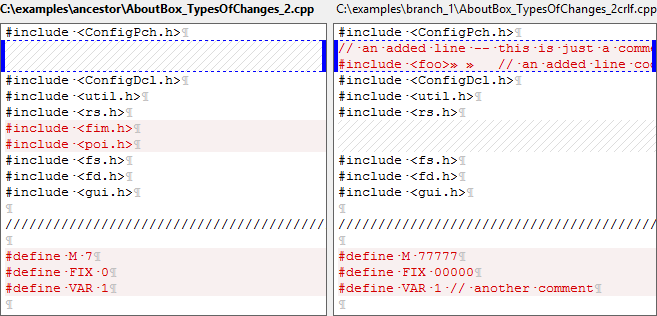
DiffMerge also lets you view the files panels one above another with horizontal “splitters” between them. In this mode, it may be a little difficult to see the line correspondence, but you should be able to see the entire line in each file. In this mode, the order of the files is the same: editing takes place in the bottom panel in a File Diff Window and the center panel in a File Merge Window.
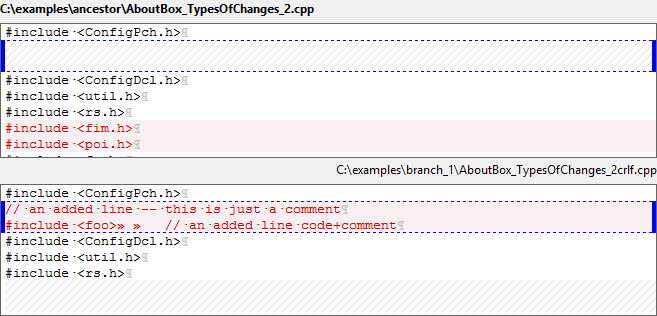
You may drag the splitter to change the relative size of the file panels. Double-click on it to restore it to the center.

