You can print the contents of File Diff and Merge Windows and see the differences highlighted as they are on the screen.
Tip
With the addition of HTML Export in 4.2, if you want to print or share file differences, you might want to use the new HTML Export feature to export the differences to a .html file and let the browser handle the details of print and/or share the .html file with co-workers, rather than using the native print feature described in this section.
I feel that the look of the HTML output is much nicer than the output produced by the original native DiffMerge print commands. For example, the HTML output supports line wrapping and 3 different layouts whereas the native printing does not wrap and only handles side-by-side on facing pages.
The native printing output is due for overhaul; until then you might consider the HTML option.
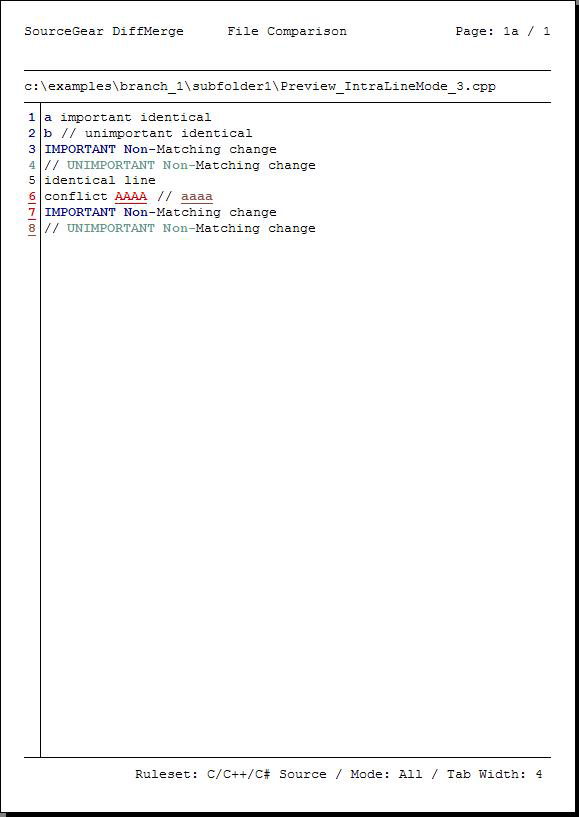
DiffMerge uses all of the current display settings, such as the Detail Level, Display Mode, various hiding options, and etc. So for example, if you are have selected Show Differences Only in the window, the output will also only contain the differences.
Changes are printed in color using a bold font. Conflicts are printed in color using a bold and underlined font. DiffMerge uses the same coloring rules for text as on the screen; however, it does not use the background colors.
The page footer gives a summary of the settings that affected the output.
When DiffMerge prints a File Window, it actually prints both/all of the files in the window simultaneously. Each File Panel is printed on a separate page, 2 or 3 pages across. The page numbers are augmented with the letters a, b, and c to help you track the printed pages. Vertically, files are synchronized like they are on screen so that content lines up on each page. For example, when printing a File Merge Window, you should be able to place pages 10a, 10b, and 10c side-by-side and have everything line up just like on the screen.
For your convenience, DiffMerge can print the files sequentially (1a, 2a, ..., 1b, 2b, ...) or interleaved (1a, 1b, 2a, 2b, ...). This is controlled in the Options Dialog.
Currently, DiffMerge does not line-wrap long lines. Lines that do not fit across a single page are truncated. If long lines are a problem, try printing in landscape mode and/or using a smaller font.

