The term Patching refers to the various commands that let you apply a change to the Editable Panel using the content of the other panel(s).
These commands are based upon concept of a Highlighted Change.
With a change highlighted, you can use the right-mouse context menu to select an action.
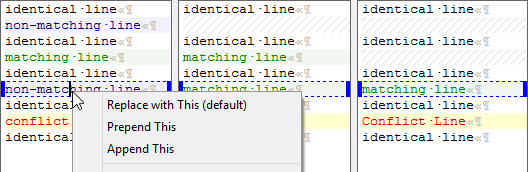
Patching Verbs
The content of the context menu will vary depending on the type of the change or conflict, which panel you click on, and whether you have a File Diff or File Merge window. All context menu patching commands are variations of one of the following verbs:
Insert | This option inserts content from the source panel into the Void in the editable panel. |
Replace | This option replaces the content in the editable panel with the content from the source panel. |
Delete | This option deletes the content in the editable panel. |
Prepend | This option inserts the source content before the existing content in the editable panel. |
Append | This option inserts the source content after the existing content in the editable panel. |
The Default Action
Most of the time, the first item in
the context menu will be labeled with “(default)”. This is
the Default Action.
 | To apply the default action, you can shift-right-click on the change or use one of the Apply Change... commands. |
For conflicts, there may not be a default action.

