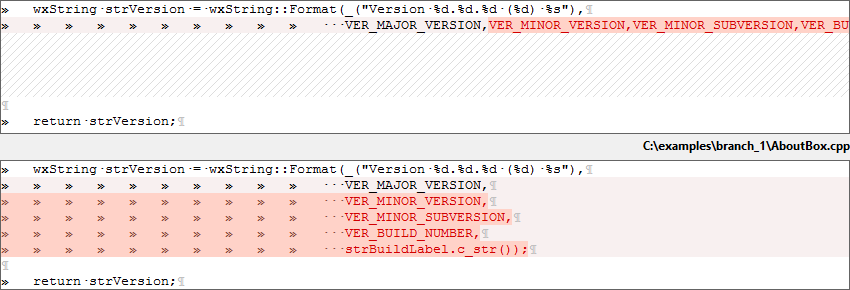The Multi-Line Intra-Line Analysis Detail Level determines how hard DiffMerge works to match up characters within a multiple line change when in Lines and Characters mode.
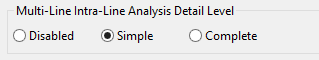
-
In Complete mode, the entire body of the change (spanning all of the lines in the change) are essentially joined into a single line before doing the character-level analysis. This allows changes introduced by re-wrapping text to be separated from actual changes to the text.
Tip
This mode can be very expensive if the files have lots of changes and/or have very low correlation. Disable it or switch to Simple mode if you experience performance problems.
-
In Simple mode, lines are joined like in Complete mode, but this is limited to short change blocks to avoid using an excessive amount of time and memory on highly uncorrelated blocks.
-
If Disabled, DiffMerge does not attempt to join lines before doing the character level analysis.
For example, the following images show where a line of source code was broken across several lines in one version. When in Simple or Complete mode, only the whitespace is highlighted because DiffMerge matches up the words by crossing the line boundaries.
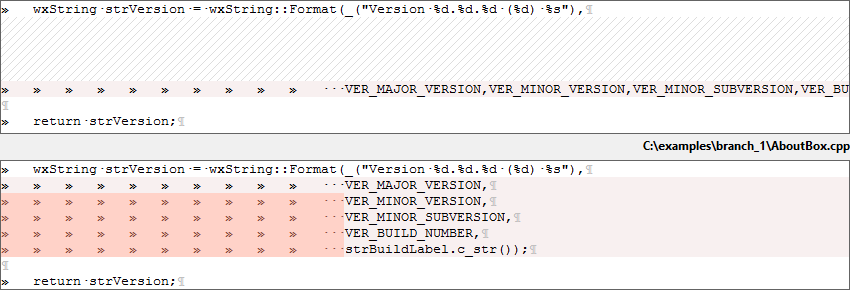
When Disabled, DiffMerge sees this as a five line change. There is a one line change (where text was deleted from the end of the line) followed by an insert of four lines of new text. Since DiffMerge does not combine the lines in this mode, the two parts are seen simply as adjacent, but unrelated, changes.