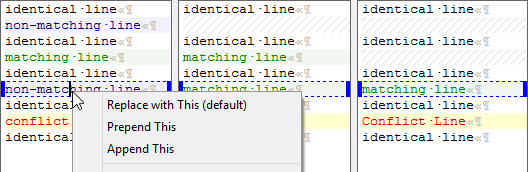Highlighed Changes are surrounded by a dotted line. When a change is highlighted, it may be acted upon by the Apply Change... commands and the custom right-mouse context menus. You can also use the Next/Previous Change commands to jump between changes.