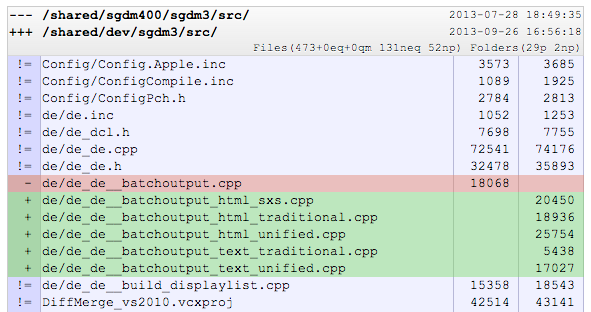Export | File Diffs
The menu commands under here are available when a file pair with differences is highlighted in the Folder Window. These commands will export the differences in the highlighted file pair but without opening a File Diff Window on them.
See the section on Exporting File Differences for more information on the commands under this menu.
Export | Folder Summary
The menu commands under here menu will export the contents of the current Folder Window to a file.
There are several output options, such as "Text" vs "HTML" vs "CSV", but in all cases:
- The output will contain the same information as is currently on screen.
- The current state of the various Show/Hide commands on the View menu and/or the toolbar will be respected.
For example, the HTML view looks like this: