The Window Options box contains a collection of miscellaneous settings:
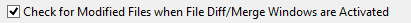
DiffMerge can optionally test and display a warning if a file has been modified by another application. This warning also asks you if you would like to reload the file(s). This test is performed each time that a File Diff or Merge Window comes to the foreground and becomes the active window.
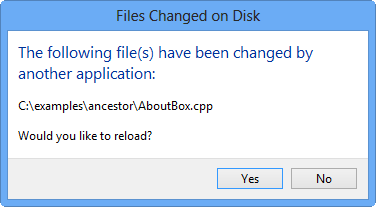
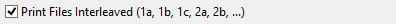
When printing File Diff and Merge Windows, DiffMerge actually prints 2 (or 3) files simultaneously. When this option is checked, DiffMerge prints all the page 1s first, then all the page 2s, and so on. When this option is off, DiffMerge prints all of the pages from the left file, then all of the pages from the center file, and then all of the pages from the right file.

When this option is enabled, DiffMerge adds the appropriate end of line character(s), if necessary, to the end of the final line of the file before saving.
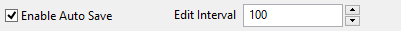
When Auto-Save is enabled, DiffMerge periodically saves the edited file in a special Temporary Auto-Save File. In the event of a program or system crash, you can recover your work from this temporary file. Auto-Save does not modify the original file.
The Edit Interval determines the frequency of the auto-saves. This is an edit count. For example, if the Edit Interval is set to 100, then the Auto-Save File is rewritten after every 100 changes.
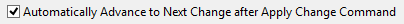
When this option is enabled, DiffMerge automatically advances to and highlights the next Change after you apply a patch/change using one of the various toolbar or menu commands.
This allows you to rapidly apply a series of changes without having to manually advance using the Next Change command.
If not checked, DiffMerge leaves the caret where it was after the patch/change was applied and does not highlight a change.

