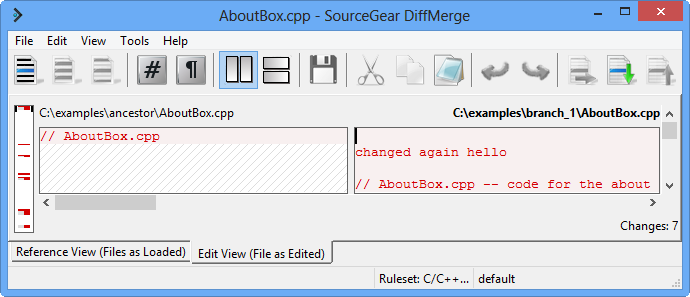The first is a two-way view showing the differences between two files or two versions of the same file. You can use this window to see the changes side-by-side. And you can edit the file on the right, either interactively as you would with a normal editor or by applying patches/changes from the version on the left. You can use this window, for example, when looking at the revision history of a file to see the changes between two revisions.