You can add Manual Alignment Markers to force the alignment of a set of lines in the difference analysis. Markers are drawn as a pair of dashed lines between two lines of text.
For example, in the following example a block of text has been moved. DiffMerge
chose to match up the BEGIN_EVENT_TABLE... block and treat the #define...
block as a delete and an insert.
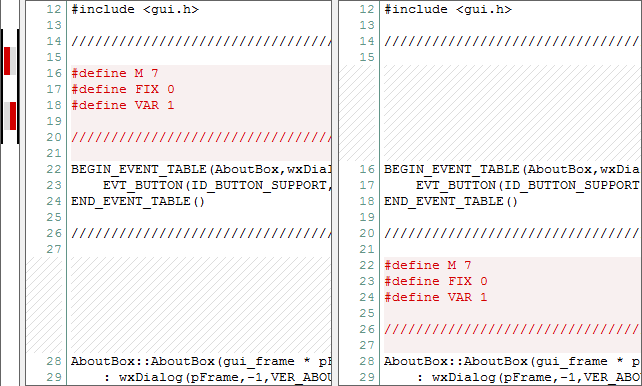
If you want to force the #define... blocks to line up, you could
insert a marker as shown here.
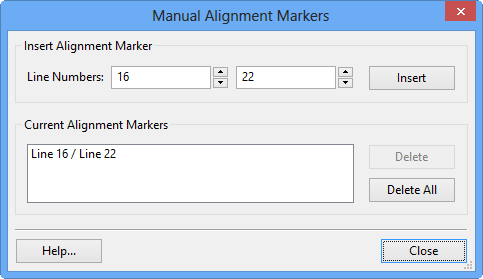
This causes the other block of code to appear as a delete and an insert.
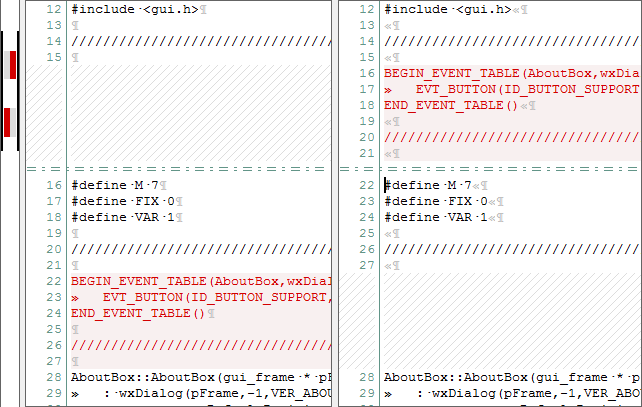
You can use the View | Delete All Manual Alignment Markers menu command to to delete all of the Manual Alignment Markers in the window.

