You can open a File Diff Window by selecting File | Open Diff Window from the menu. This raises the Select Files to Compare Dialog and allows you to type or browse to the pathnames of the files you wish to compare:
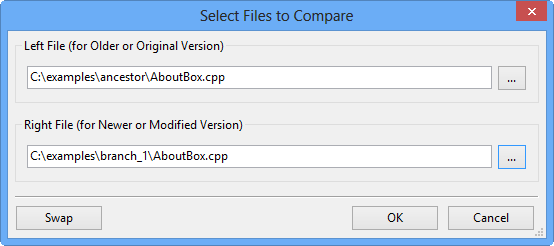
If a Swap button is provided, it will swap the left and right pathnames. Keep in mind that only the right/bottom file will be editable.
You can open a File Merge Window by selecting File | Open Merge Window from the menu. This raises the Select Files to Merge Dialog:
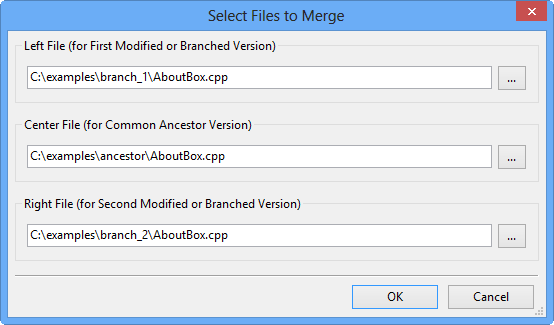
Note: in both cases, if the set of files selected are already open in an existing window, that window will be raised rather than creating a new, duplicate window.

